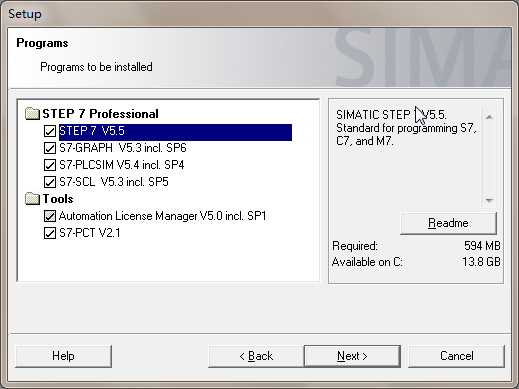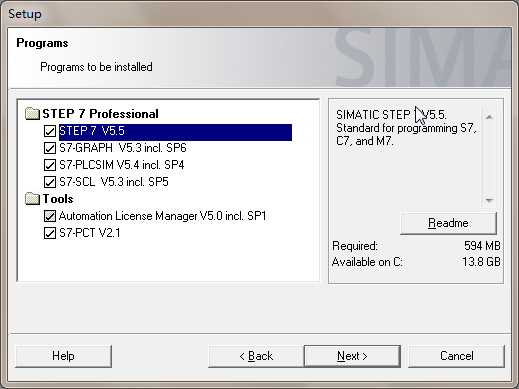SIMATIC S7-200/300/400, Step7, PCS7, CFC, SFC, PDM, PLCSIM,
xdoit
Posts: 36 Joined: Wed Nov 21, 2007 2:13 pmLocation: China
Post by xdoit Tue Dec 14, 2010 12:44 pm
Hi everybody,
I want to change the default installation directory to disk D instead of disk C as in Windows7, but i can not find out a option to change that when running setup.
Can anybody give me a solution?
Thanks in advance.
sania
Site Admin
Posts: 1396 Joined: Sat Aug 13, 2005 6:15 am
Post by sania Tue Dec 14, 2010 8:09 pm
if i remember:press next,before install prosedure you can change destination folder
Schtiel
Site Admin
Posts: 1122 Joined: Wed Sep 06, 2006 12:03 pmLocation: CIS
Post by Schtiel Wed Dec 15, 2010 8:23 am
As I remeber, if you are installing Step7 5.5 over older version (i.e., Step7 5.4), it will not let you to change installation directory.
sanruku
Posts: 66 Joined: Tue May 12, 2009 9:50 am
Post by sanruku Wed Dec 15, 2010 9:57 am
(Never tried this, just an idea)
Well, most of us remember this:
http://xuek.ru/eblog/2009/10/step7-at-win7/
(Russian
http://xuek.ru/blog/ )
where it was modifying the msi installer in order for Step7 v5.4 to install to Windows7.
So, what if there is a way to modify the default install location that way?
(or even better, make the program ask the user on install time...)
glhf
xdoit
Posts: 36 Joined: Wed Nov 21, 2007 2:13 pmLocation: China
Post by xdoit Wed Dec 15, 2010 3:11 pm
Hi,
Many thanks to sania, schtiel and sanruku.
Yes, I can change the target directory before step7 5.5 starting installation.
http://www.dumpt.com/img/links.php?file ... 37i0mh.png