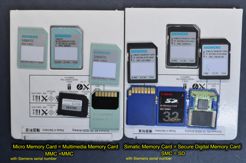Page 1 of 1
[?]: Siemens MMC Problem
Posted: Fri Dec 14, 2007 8:12 pm
by v_katsos
Hi to all!
I have a 313C-2DP CPU.
An MMC is required to operate the cpu.
Until now the cpu worked properly with 64KB MMC.
Suddenly, the CPU stoped to work and shows SF fault and flashes the STOP led.
If I put out the MMC the CPU goes to RUN mode.
I tgink that there is a malfunction with MMC card.
How way can I format this MMC?
(I know that I can't format MMC on windows system. Right??)
Thanks in advance for any help!!
Posted: Sat Dec 15, 2007 1:49 am
by votuandktd
MMC card hold your program to PLC Run.
If you format it, PLC can't run right.
You can't format MMC card in Windows.
But you can restore MMC from image file when use cardreader.
See
http://www.plctalk.net/qanda/showthread.php?p=163950
Siemens Simatic MMC image
http://www.tischer.cz/064KB.zip
http://www.tischer.cz/512KB.zip
http://www.tischer.cz/004MB.zip
http://www.tischer.cz/008MB.zip
Good luck,
Posted: Sat Dec 15, 2007 9:20 am
by marcs7
You can format the MMC with the CPU :
Instructions:
It is not possible for users to format an MMC. All you can do is "reset" an MMC, which deletes all user data. Proceed as follows.
1. The MMC is slotted in the bay of the CPU. Your CPU requests an overall reset (slow blinking of the STOP LED).
2. Set the switch to MRES and hold it there (approx. 9 seconds) until the STOP LED lights continuously.
3. Within the next 3 seconds you must let the switch go and set it again to MRES. The STOP LED now blinks during the delete procedure.
If the MMC continues to request an overall reset after the procedure described above, then it is defective.
Note:
It is only possible to reset the MMC if it contains data that is invalid for the CPU. Otherwise the MMC is only initialized by the procedure described.
Warning:
Do not use the MMC for non-SIMATIC purposes and do not format it with a third-party device. This would possibly overwrite the internal structure of the MMC that cannot be restored. In this case the MMC is no longer recognized/accepted in a SIMATIC CPU and can no longer be used with SIMATIC devices.
More information on handling the MMC is available in the manual "S7-300, CPU 31xC and CPU 31x: Installation Instructions" in Entry ID 13008499.
Posted: Sat Dec 15, 2007 9:34 am
by v_katsos
Thanks a lot marcs7 and votuandktd for your help.
I will try all these and I'll come back with results on monday.
Thanks again!!
Re: [?]: Siemens MMC Problem
Posted: Wed May 15, 2019 3:37 am
by alanhuro
I have similar problem and could not find any solution. Is it possible you can help
Here are the following steps that I did that lead to this mess.
1. I used Tia V15 and warning message says my CPU firmware is not the latest. The PLC CPU is Simantic S7-300. The current version is 2.01 and I believe the latest is 2.6.11. Because of version 2.01 I can not do the firmware update online. It needs to copy to the SD card.
2. For some reason I misread the instruction and ejected the SD came with the CPU and insert into SD card reader from my PC. It popped up a message asking for format. I format it in NTFS and copied all the files extracted from the download file to the formatted SD.
3. After that nothing not working anymore.
4. I start dig around and found the instruction to use the S7imgrd2 and s7imgwr2. I was able to read the content on the card but unable to write the backup back to the card. It was reading successfully and generate two backup files. One with extension S7img and one with S7img_t. When I tried to write it back to the card using S7imgwr2 tool I keep getting error message which I enclosed. You can also find 2 backup file from my share drive link below
5. I also tried to use the other method WinHex but unable to write a backup image found online to the card. The reason is because the actual size of SD card is a bit smaller than the backup size. The instruction provided is formatting the SD in FAT with 512 block. I did that but somehow the final size is only 31296 and backup image is 31360. I'm not sure how to extend the memory size to 31360? It is shorted by 64 bytes
I did a lot of search on internet but could not find a solution to fix this. I would like to thank in advance for your help.
Regards,
Alan
Share Link
https://drive.google.com/drive/folders/ ... sp=sharing
Re: [?]: Siemens MMC Problem
Posted: Wed May 15, 2019 6:42 am
by CoMod
S7-300 use MMC card with notWindows format !!!
S7-1500 use SMC (SD) card
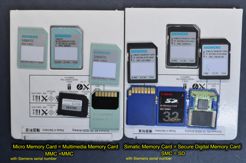 http://s7detali.narod.ru/MMC/MMC.html
http://s7detali.narod.ru/MMC/MMC.html
Re: [?]: Siemens MMC Problem
Posted: Wed May 15, 2019 6:03 pm
by Dfcz
alanhuro wrote: ↑Wed May 15, 2019 3:37 am
I misread the instruction and ejected the SD came with the CPU and insert into SD card reader from my PC. It popped up a message asking for format. I format it in NTFS and copied all the files extracted from the download file to the formatted SD.
Сongeniality!!!