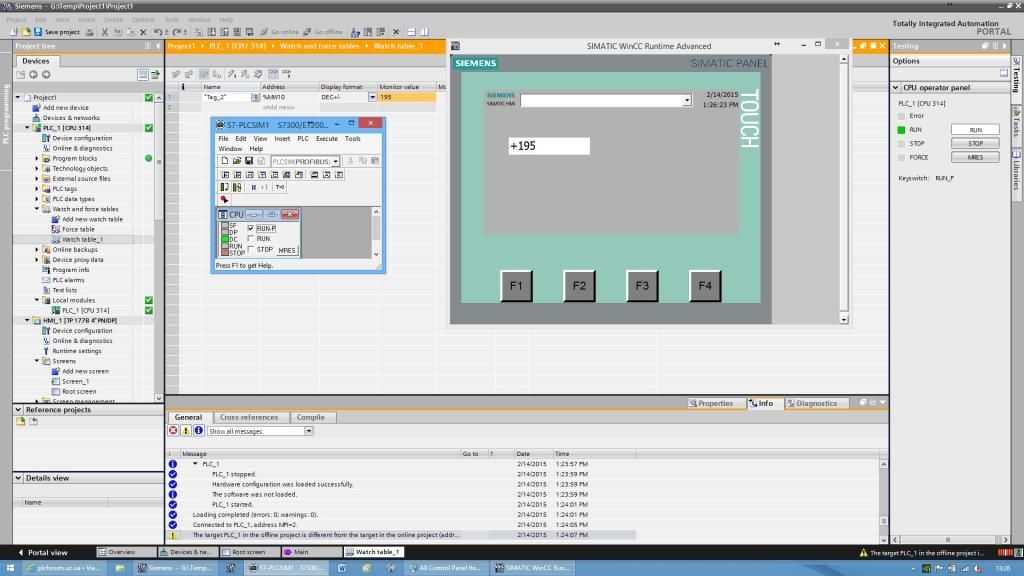I have TIA V13 installed and working...
I have a small Siemens Touchscreen TP177B that I am able to program and change screens....with TIA V13
So can I simulate an S7-314 PLC on my desktop and use an actual screen to see the results or do can both the PLC and Touchscreen only run in simulation Mode ??
I have found no example of this so far.
Thank you ever so kindly for an answer
Regards
[?]: PORTAL V13 S7-314/TP177B SIMULATION
-
Ronny_Resistor
- Posts: 27
- Joined: Wed Oct 23, 2013 5:38 pm
-
Homeroid_BL
- Posts: 259
- Joined: Fri Apr 03, 2009 3:24 pm
- Location: Bosnia and Herzegovina
-
Ronny_Resistor
- Posts: 27
- Joined: Wed Oct 23, 2013 5:38 pm
Re: [?]: PORTAL V13 S7-314/TP177B SIMULATION
But can I simultae the PLC and use the actual touchscreen so I can see how it will behave or look.
Manipulate registers and monitor this on the screen. actual screen not a simulated screen.
I have noticed on Allen Bradley panelviews for instance the colors are way off from my development screen and what is being displayed.
I have plenty of Allen Bradley processors so that is not an issue. I dont have a lot of Siemens processors.
So I would like to write some software on a Simulation running PLC program and attach my touchscreen to my computer and monitor the cause and effects.
I hope this is clear.
Manipulate registers and monitor this on the screen. actual screen not a simulated screen.
I have noticed on Allen Bradley panelviews for instance the colors are way off from my development screen and what is being displayed.
I have plenty of Allen Bradley processors so that is not an issue. I dont have a lot of Siemens processors.
So I would like to write some software on a Simulation running PLC program and attach my touchscreen to my computer and monitor the cause and effects.
I hope this is clear.